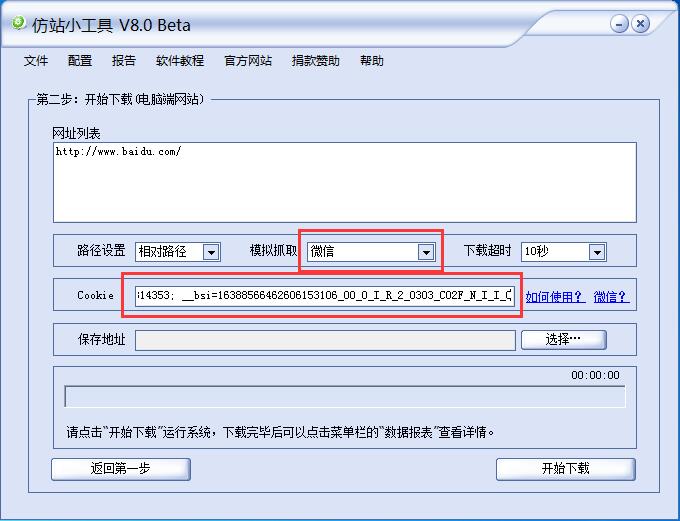How to get the cookie of WeChat login page
Preparation: First download and install the following two software (WeChat Windows version, Fiddler):
The following is a demonstration of how to download the personal center page in the WeChat public account "Guangzhou East Bus Station".
1. Log in to the computer version of WeChat, enter the WeChat public account "Guangzhou East Bus Station", and find the personal center in the footer, as shown below.

2. Click to open the personal center page. Here it is the page opened using the built-in browser of WeChat, as shown in the figure below.
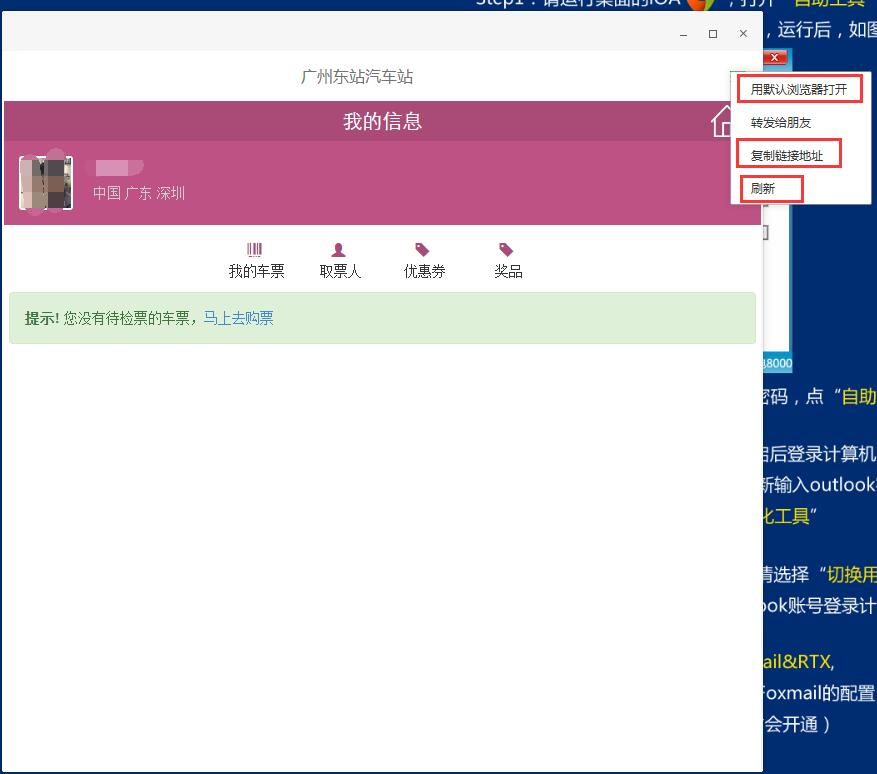
3. Click the upper right corner to pop up the drop-down menu. You will find that there are four menus. First, click the first one to open it with the default browser. At this time, you will find that the browser cannot open this page. You will see the error prompt message as shown in the figure below in the browser.
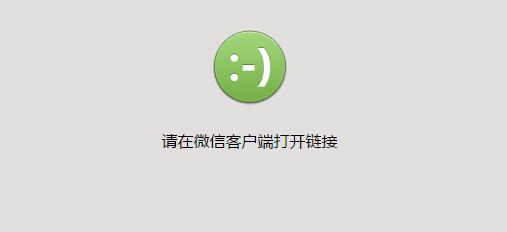
This is because you are not logged in when you open the browser, but you are already logged in in WeChat. At this time, we need to obtain WeChat's login cookie. How to obtain it? The following will introduce you to an http packet capture tool, which is the Fiddler software installed above.
4. Open the Fiddler software and make sure the red box in the lower left corner of the software is in the recording state, as shown in the following figure:

5. Return to the personal center page opened by WeChat (Figure 2), and click Copy Link Address in the drop-down menu in the upper left corner. We will know the real address of the personal center of the bus station public account. Return to WeChat and click Refresh in the drop-down menu in the upper left corner. After clicking, return to the Fiddler software interface. At this time, you can see that the Fiddler interface has intercepted some URLs. Find the URL you just copied, as shown in the figure below.
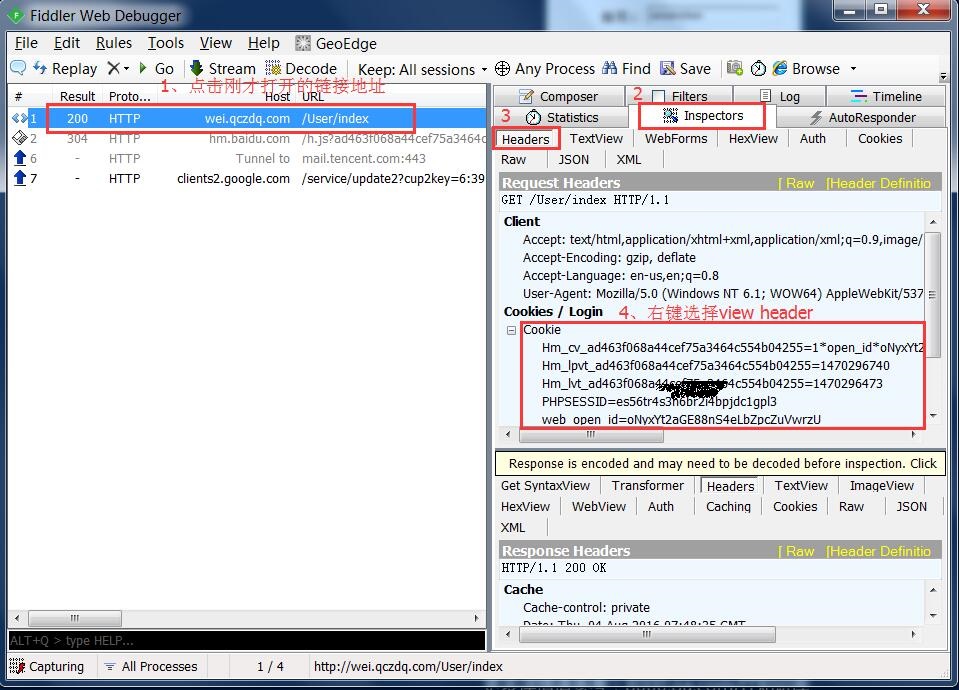
6. Follow the 4 steps in the picture above to get the Cookie value.
7. Paste the cookie into the text box of our software, as shown below.