How to download and add https certificates
Table of Contents
** The following is an example of Chrome browser: Export the https certificate from the Chrome browser and save the certificate. **
- Open the Chrome browser and enter your URL in the address bar to open the website.
1. Open the certificate.

2. Open the Export Wizard.
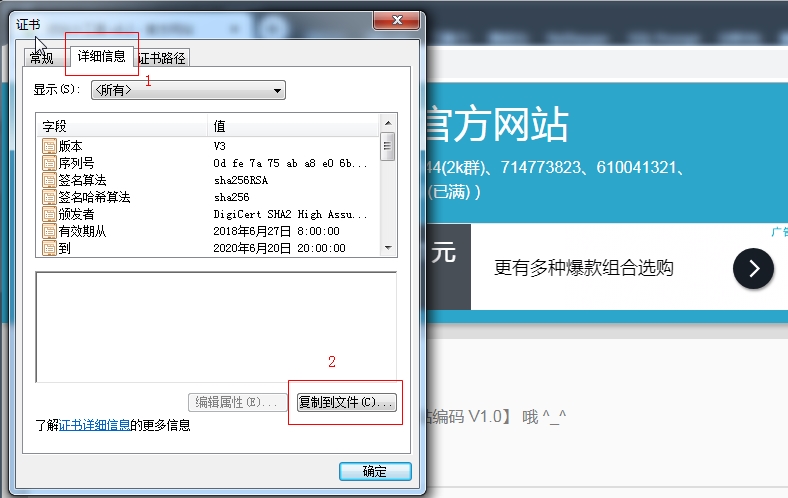
3. Next step.
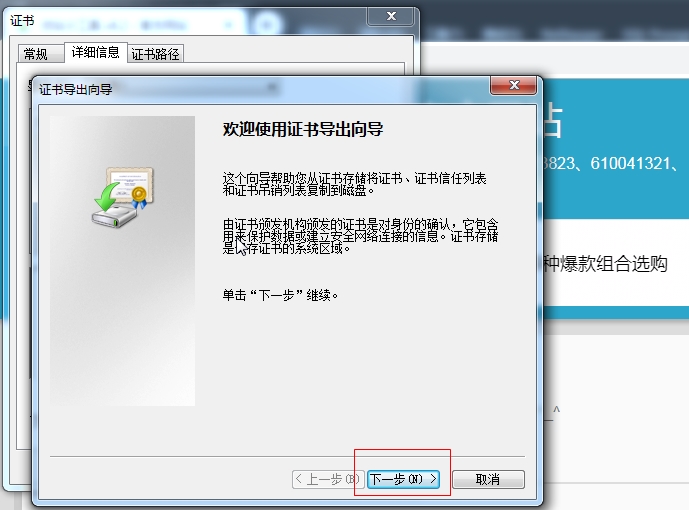
4. Select the export format: generally select Base64.
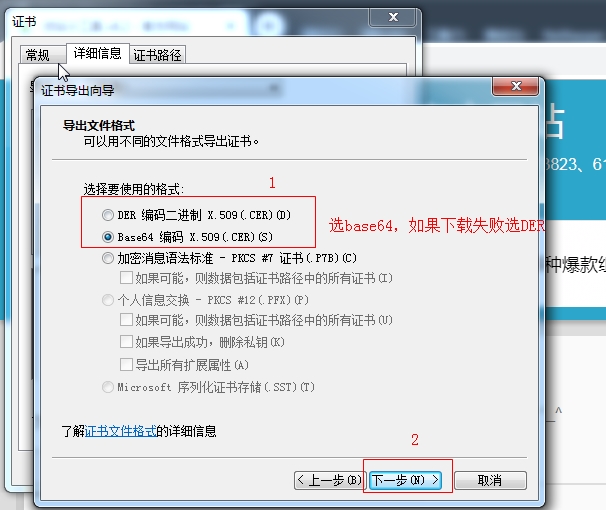
5. Save the certificate: Please name it "1.cer" and save it in the same directory as the software.
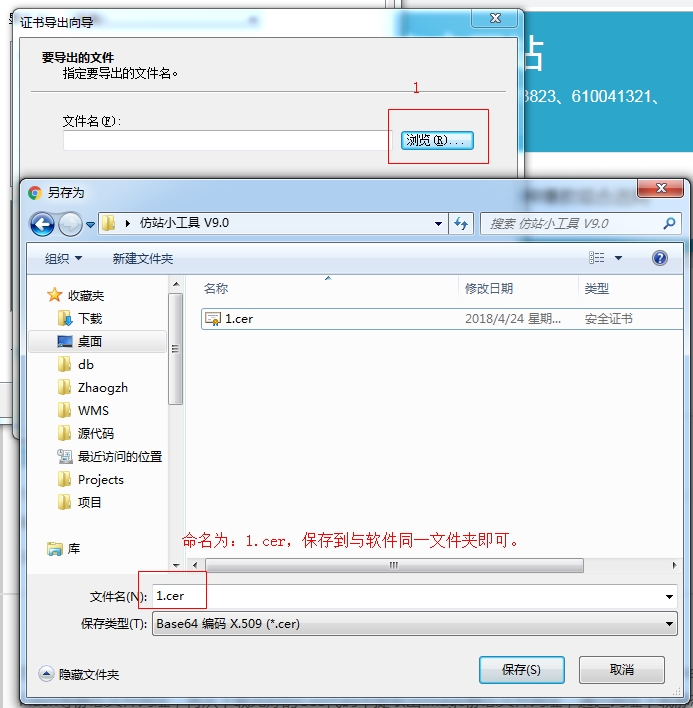
6. The final result is as shown below:
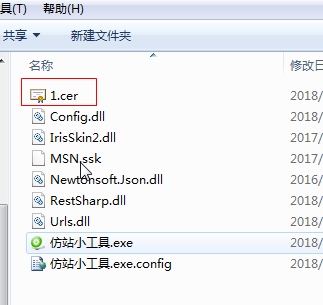
** Note: The certificate must be named "1.cer" and saved in the same directory as the software. The software will automatically read the certificate file when downloading. **

