【Whole-site download tool】Xiaofeitu whole-site download V5.0 Download
download link
Software Introduction
Xiaofeitu whole-station download has three functional modules: 1. Whole-station download module; 2. Page batch download; 3. Whole-station batch download.
- Download the entire website: Download the entire website to your local hard drive and browse it locally.
- Batch download of web pages: download template pages, automatically identify different website encodings and convert them into consistent encodings.
- Whole-site batch download: It is an extended function of whole-site download, which enables whole-site download to be able to download in large batches.
Features
1. Customize the file structure after downloading.
2. Automatically convert the website encoding after downloading.
3. Can download a large number of pages.
4. Multi-threaded high-speed downloading.
5. Set custom hyperlink tags, custom image tags, and custom script tags.
Operating Environment
- Windows 7 or later.
- Install the operating environment. Net4.6 or above. If the software reports the following error when running, you need to install the environment:Microsoft .NET Framework 4.6
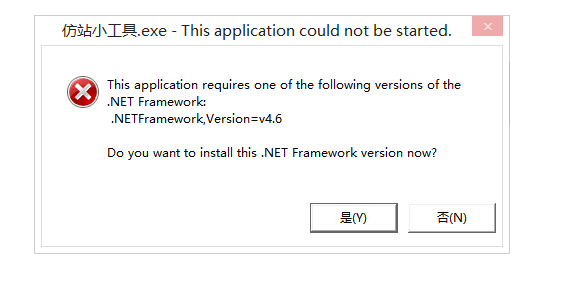
Software Screenshots
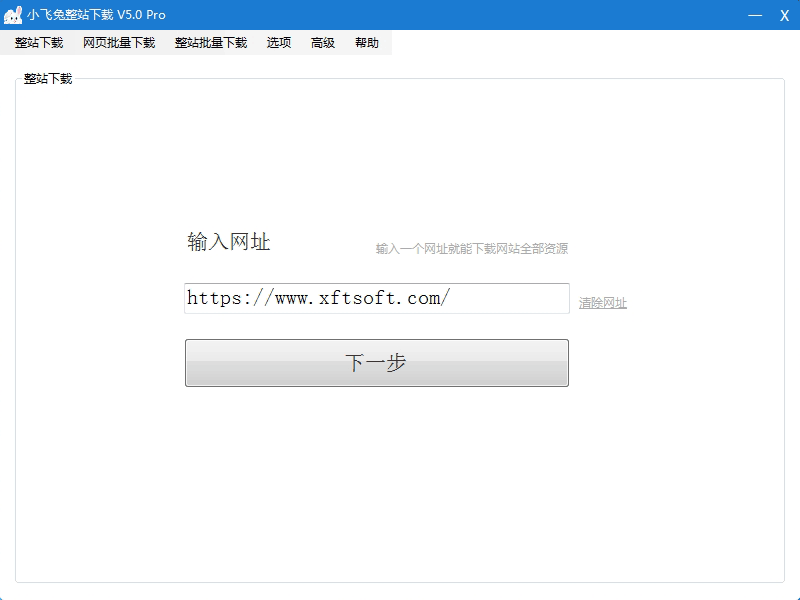
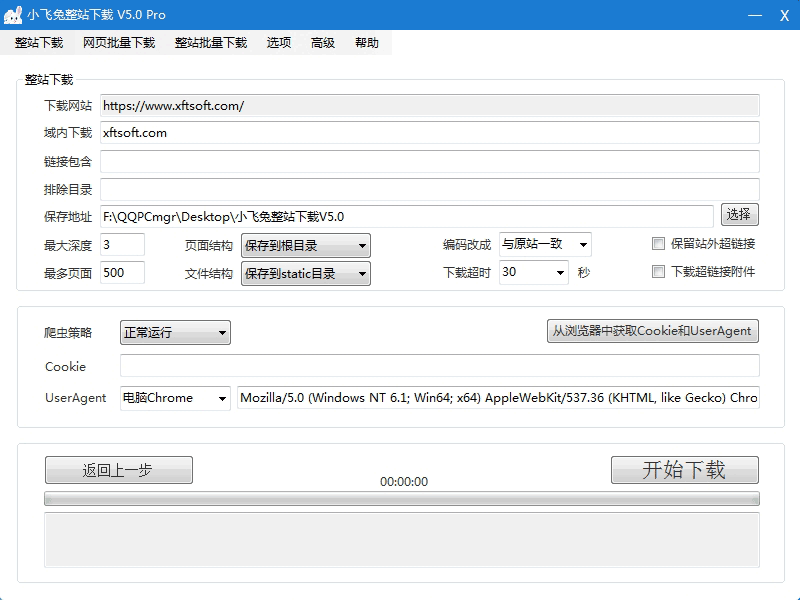
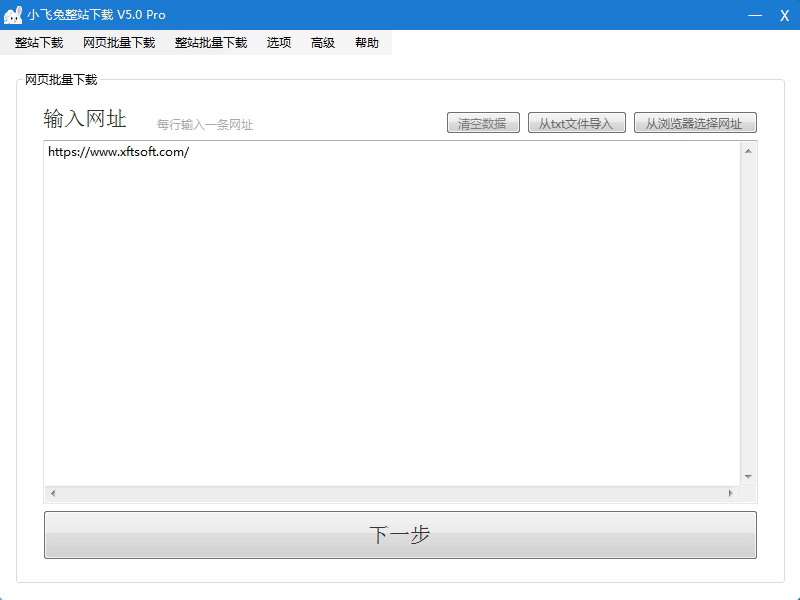
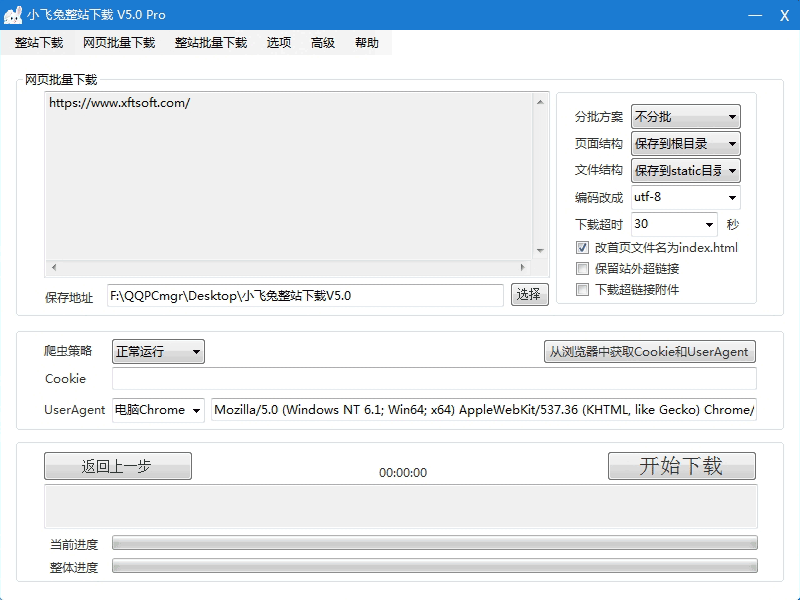
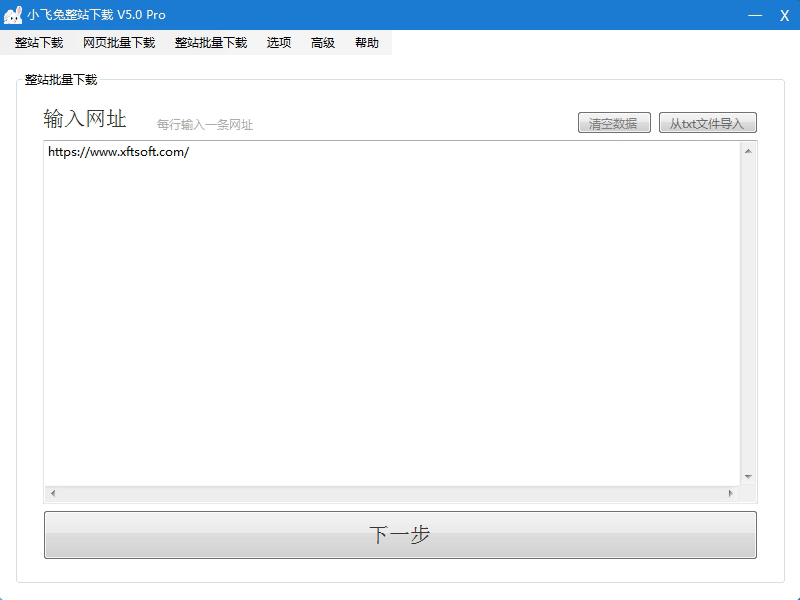
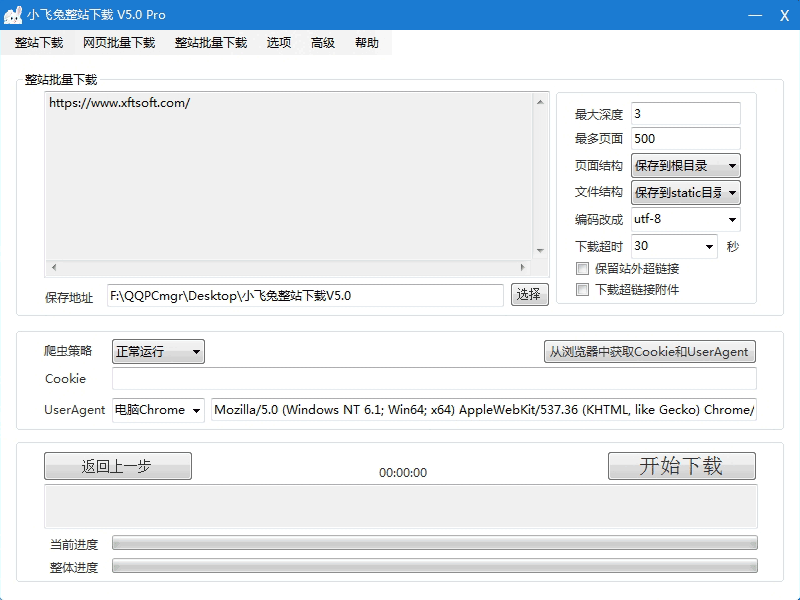
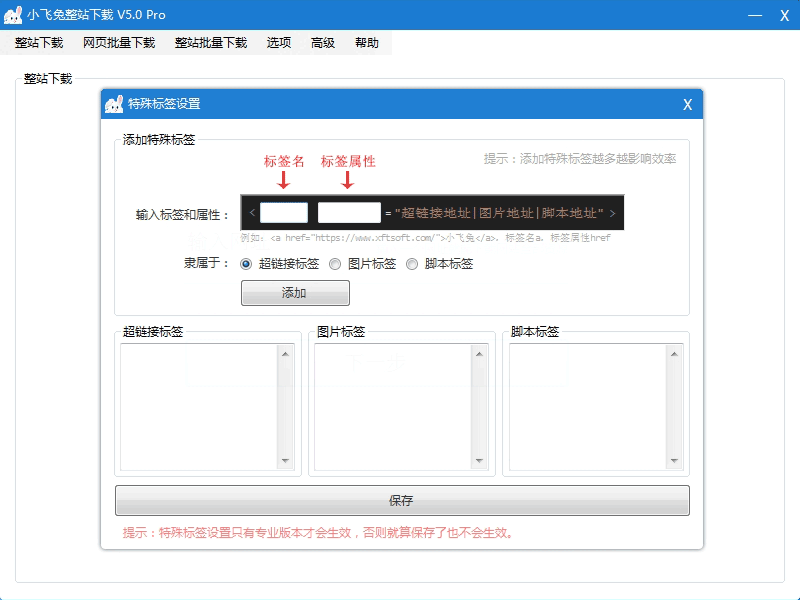
Xiaofeitu whole site download V5.0 update content
1. Added the function of batch downloading the entire site.
2. If the repair hyperlink is a picture, it will be automatically downloaded by default.
3. Fixed the bug that the file could not be downloaded normally when the download hyperlink attachment was checked.
4. Issue with error exit when writing data in batches.
5. Other known bugs and optimizations.

