【Whole site download tool】Xiaofeitu Download V9.0 Download
download link
- Download Little Flying Rabbit.zip [Software size: 1.1M]
Software Introduction
Xiaofeitu Whole Site Download is a software that can download a website by just entering a URL. It can download the web pages you want from the Internet. It is mainly used for fast website construction, in-depth website analysis, website cloning, offline browsing, etc.
The main functional modules of Xiaofeitu whole-site download are: 1. Whole-site download module; 2. Page batch download; 3. Whole-site batch download; 4. Whole-site image download; 5. Detect website dead links; 6. Generate whole-site links.
- Download the entire website: Download the entire website to your local hard drive and browse it locally.
- Batch download of web pages: download template pages, automatically identify different website encodings and convert them into consistent encodings.
- Whole-site batch download: It is an extended function of whole-site download, which enables whole-site download to be able to download in large batches.
- Download images of the entire website: Download images of the entire website to the local hard disk.
- Detect dead links on the website: Detect whether the website contains dead links.
- Generate whole site link: Generate website address for submission to search engines such as Baidu.
Features
1. Customize file structure.
2. Convert website code.
3. Set custom hyperlink tags, custom image tags, and custom script tags.
4. Intelligent label recognition capability.
5. Web page translation: conversion between simplified and traditional Chinese, and translation between English and Chinese.
6. Delete useless codes on the page, such as website statistics, page advertisements, preloading codes, etc.
7. Http proxy settings.
Operating Environment
- Windows 7 or later.
- Install the operating environment. Net4.6 or above. If the software reports the following error when running, you need to install the environment:Microsoft .NET Framework 4.6
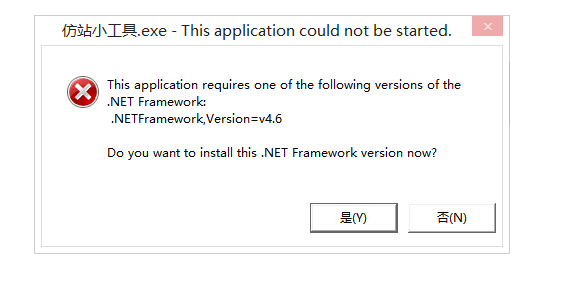
Software Screenshots
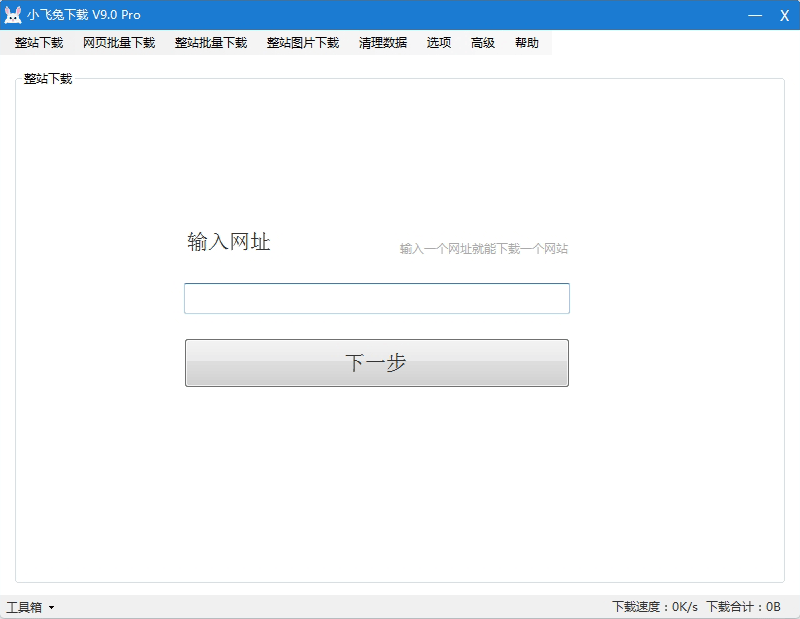
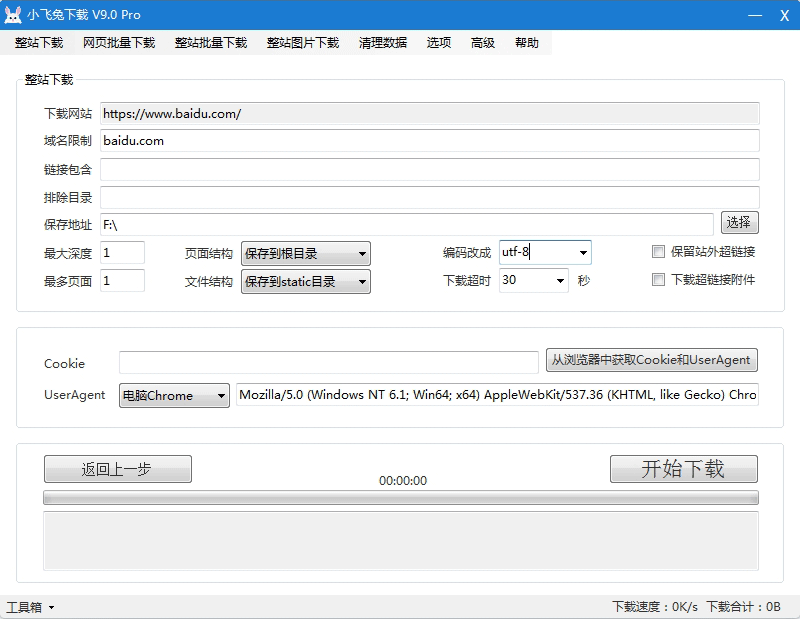

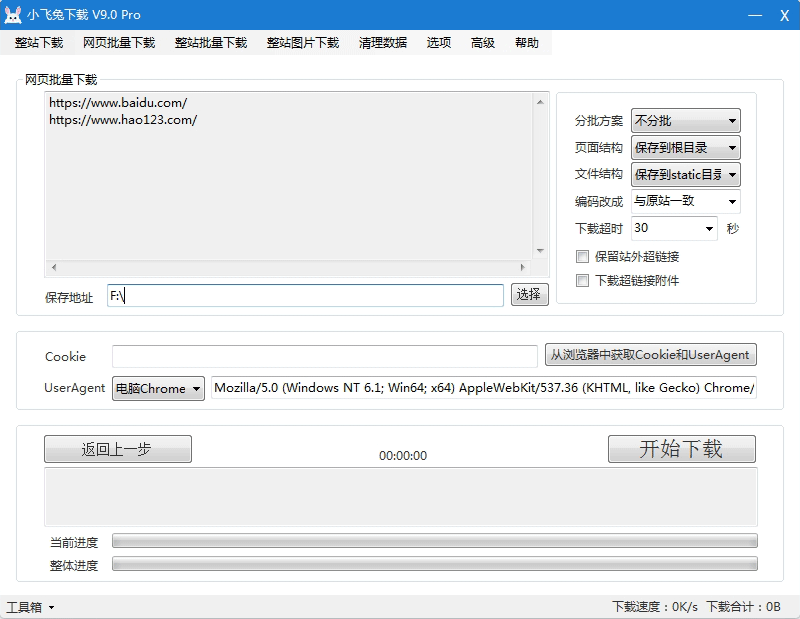
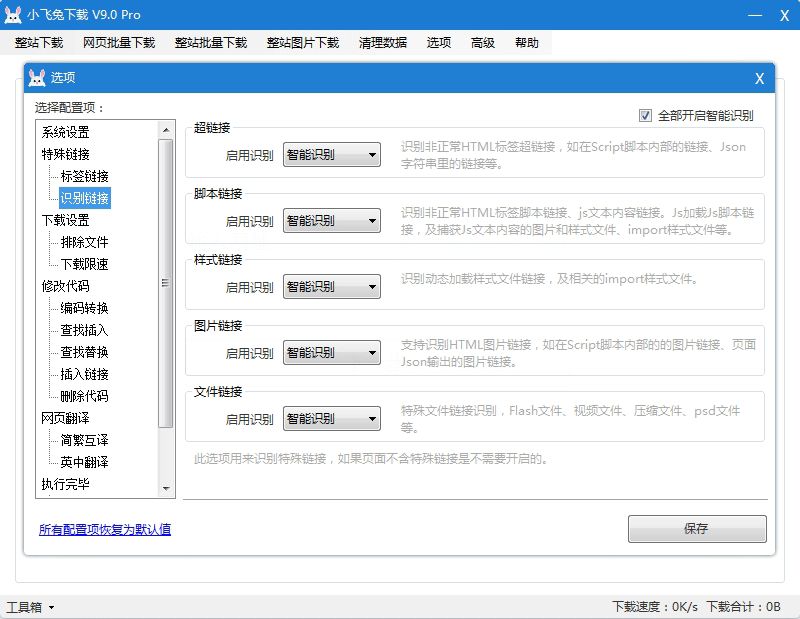
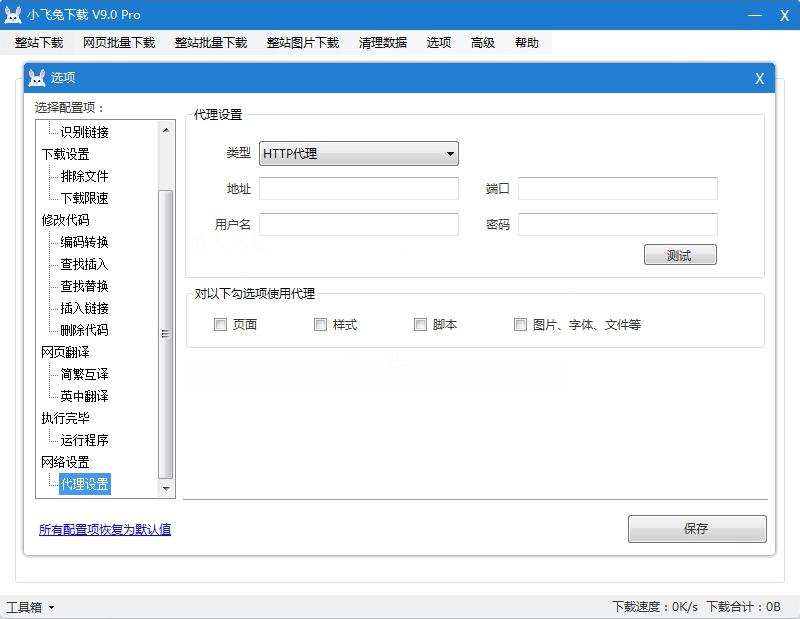
Download the latest version of Flying Rabbit V9.0
1. Add the ability to automatically identify links.
2. Added exclusion of material files settings.
3. Add download speed limit setting.
4. Add built-in deletion code function and common regular expressions.
5. Add http proxy settings.
6. Add download speed and total download amount functions.
7. Added the function of detecting dead links on websites.
8. Add the function of generating website links.
9. Optimize and upgrade functions.
10. Fixed known bugs.

