Instructions for using the imitation website gadget (Part 2)
2. Configure the save directory for downloaded files
Click "Configuration" on the menu bar and select the directory to save the downloaded static files.
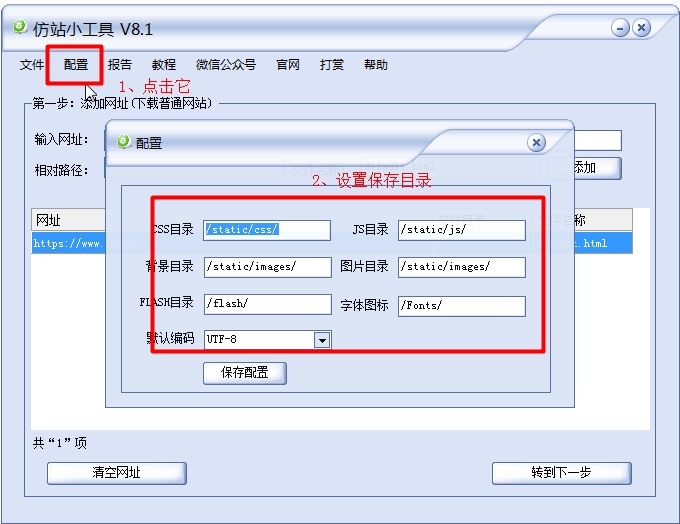
Site-copying tool tutorial index:
- Select the type of download site (mobile site, PC site)
- Configure the directory where downloaded files are saved
- Add URL and file storage directory
- Download related configuration
- Login page and background page solution
- WeChat page download
- How to retry a failed download link
other problems:

